Tutorials
Here are some how-to tutorials from how to pay in crpytocurrency, to how to download, setup, configure, and use different applications so that you can begin using our service!
How to install the CowboyIPTV official app on your Android Box, Android TV, Nvidia Shield, Firestick, etc.
1. Locate the search bar and open it
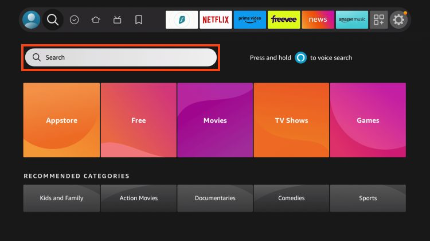
2. Search for Downloader application
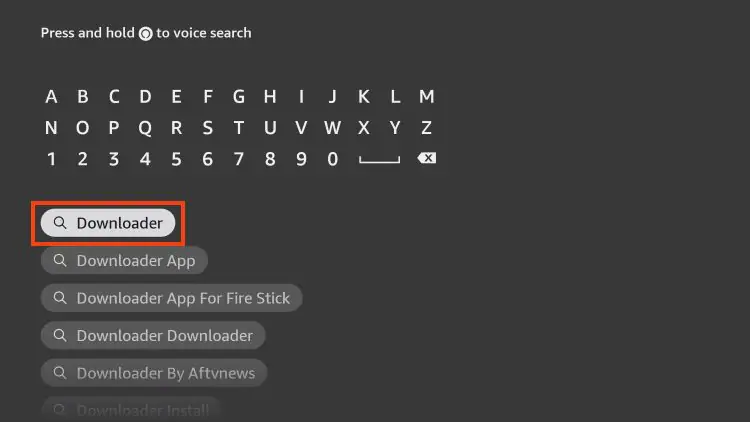
3. Select it
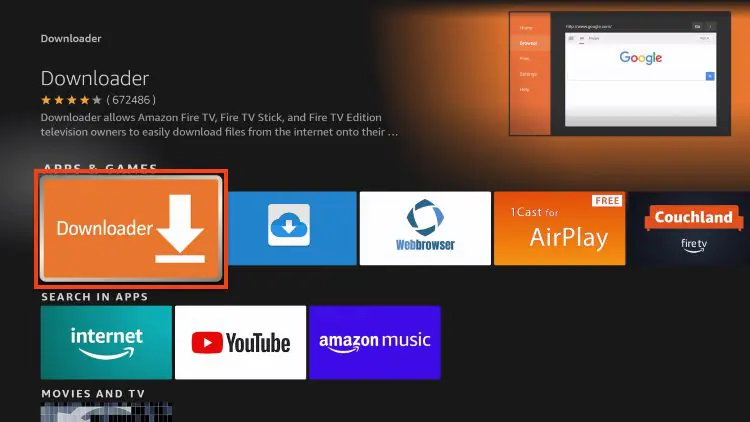
4. Choose “Download” or “Get”
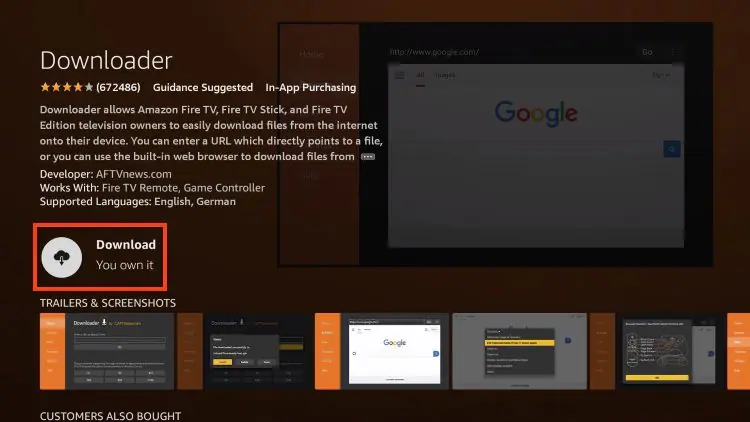
5. Wait a few seconds while the app downloads
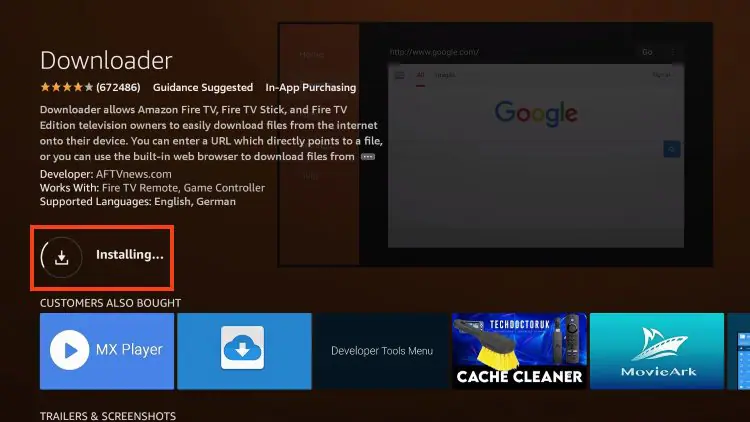
6. The app will finish installing, but don’t open it yet.
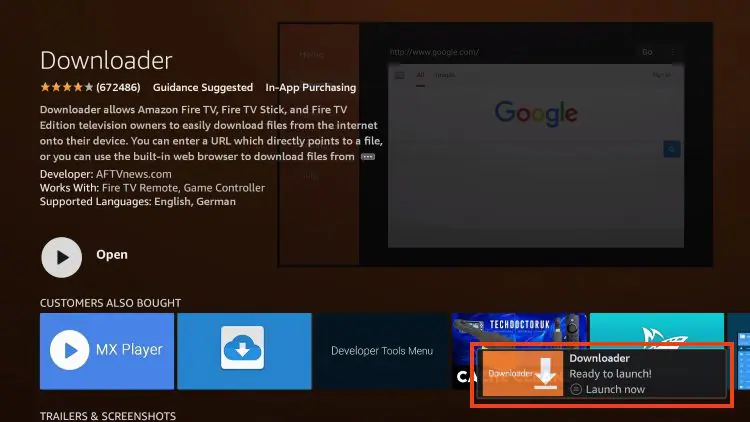
7. Go back to your Settings and click on “My Fire TV”
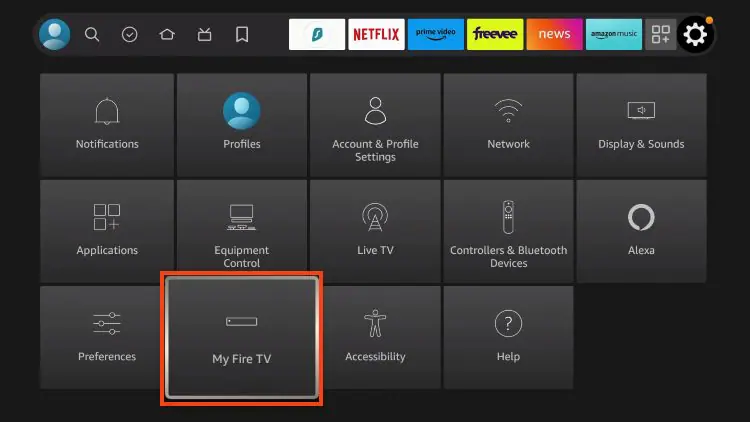
8. Choose “About”

9. You need to enable Developer Mode. To do this, hover over “Fire Stick TV” (or other name) and clcik the select button 7 times until you see “You are now a developer”
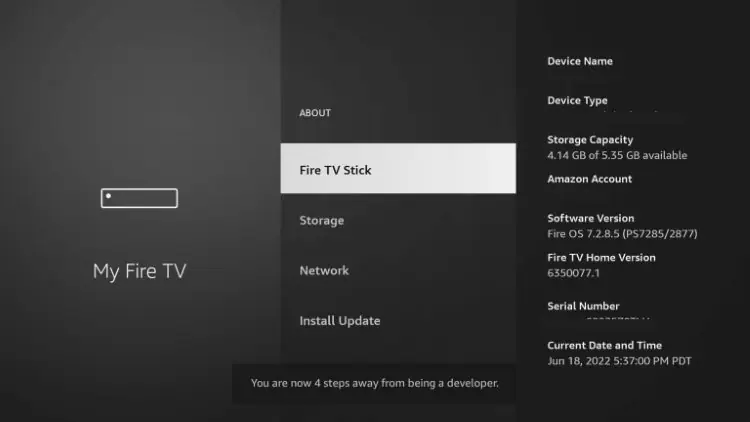
10. Return to the My Fire TV tab and Developer Options is now available
If you have an older model of a Fire TV Stick, you will see Developer Options within My Fire TV without selecting “About”

11. Choose “Install Unknown Apps”
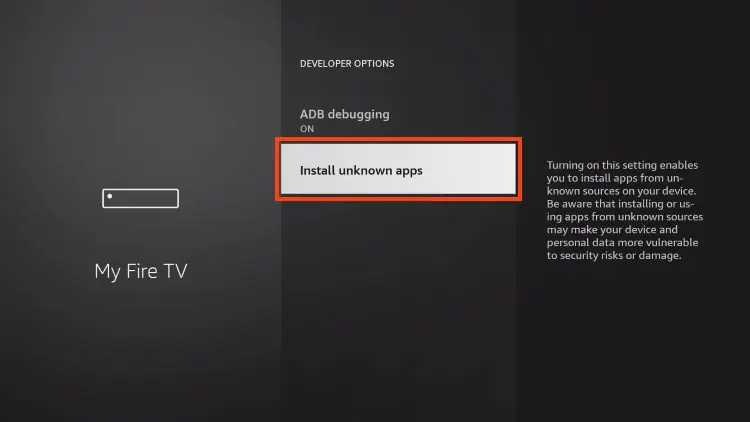
12. Select Downloader

13. Unknown Sources has now been enabled for the Downloader app which is what we will use to install the CowboyIPTV app

14. Go back to your apps and open Downloader. Click to select the URL menu bar as highlighted below
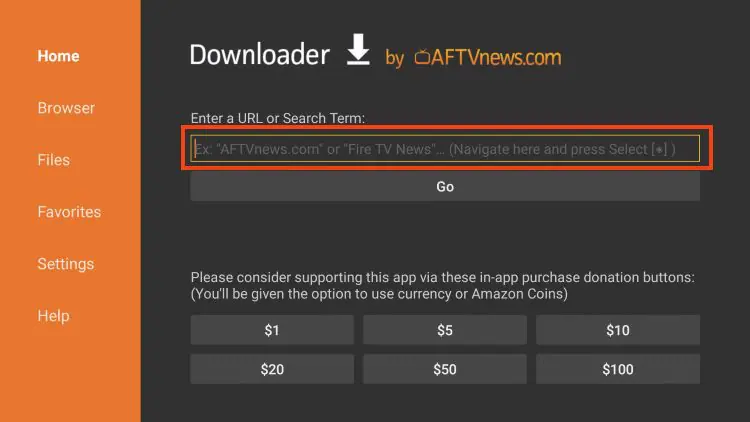
15. Enter in the code for the CowboyIPTV app which is 7947084
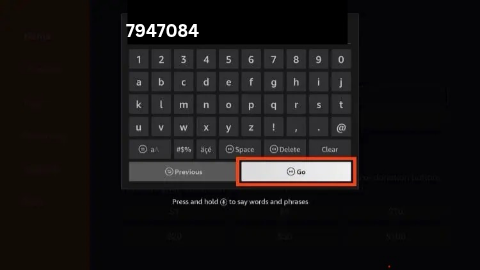
16. Wait for the redirect page to load
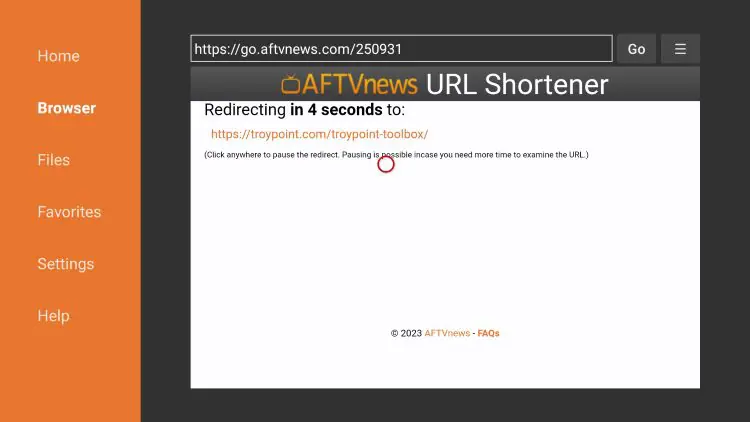
17. Wait for the CowboyIPTV app to download
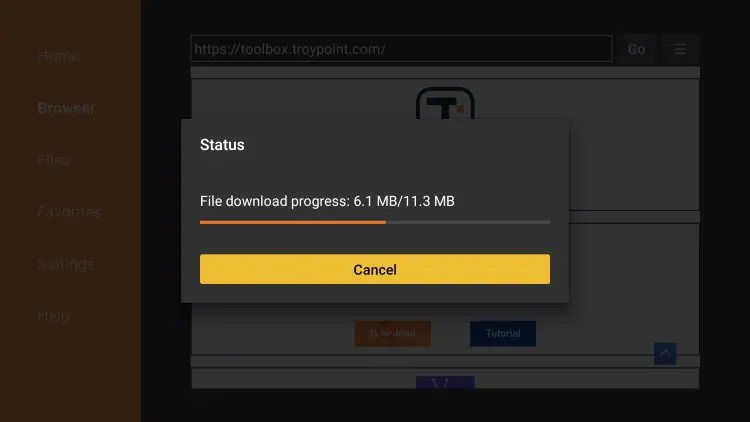
18. When the download is done you will follow the instructions on screen to install the CowboyIPTV app.
